If the camera's placement causes the live view to appear upside down, you can go to the App Menu > Pixsee Settings > Pixsee Profile to enable the screen flip option,making the viewing angle more flexible and convenient.
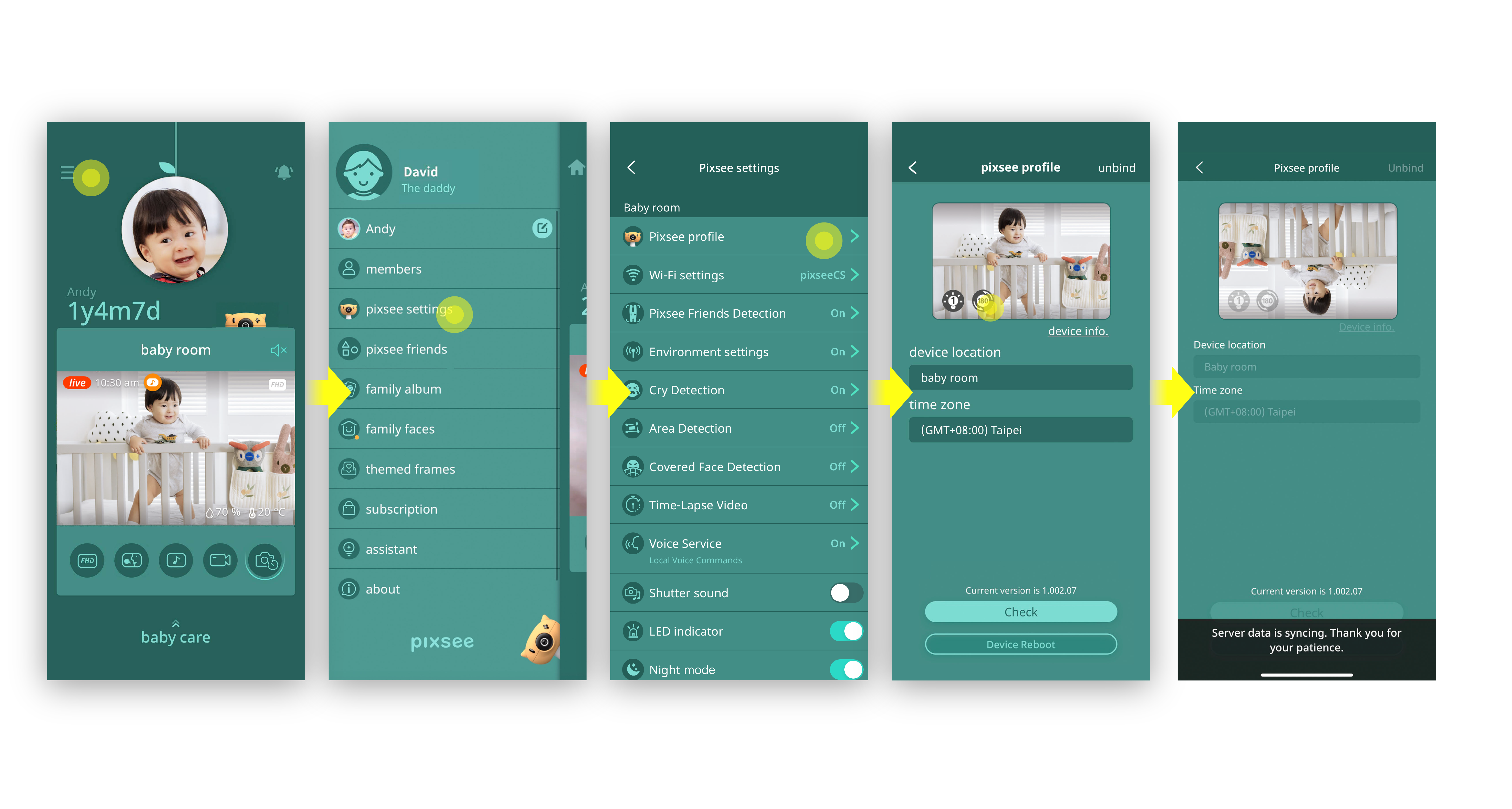
last updated: 2026/01/28
This article is helpful?
Thanks for your feedback!
Please provide your thoughts to help us do better
related articles