Please go to the App menu > Pixsee Settings > Pixsee profile, and click "Device Reboot" at the bottom. Once the device has restarted and the indicator light turns solid green, it will be ready for use.
Friendly reminder:
When resbooting the device via the App, please ensure that the App and the Pixsee device are connected.
When resbooting the device via the App, please ensure that the App and the Pixsee device are connected.
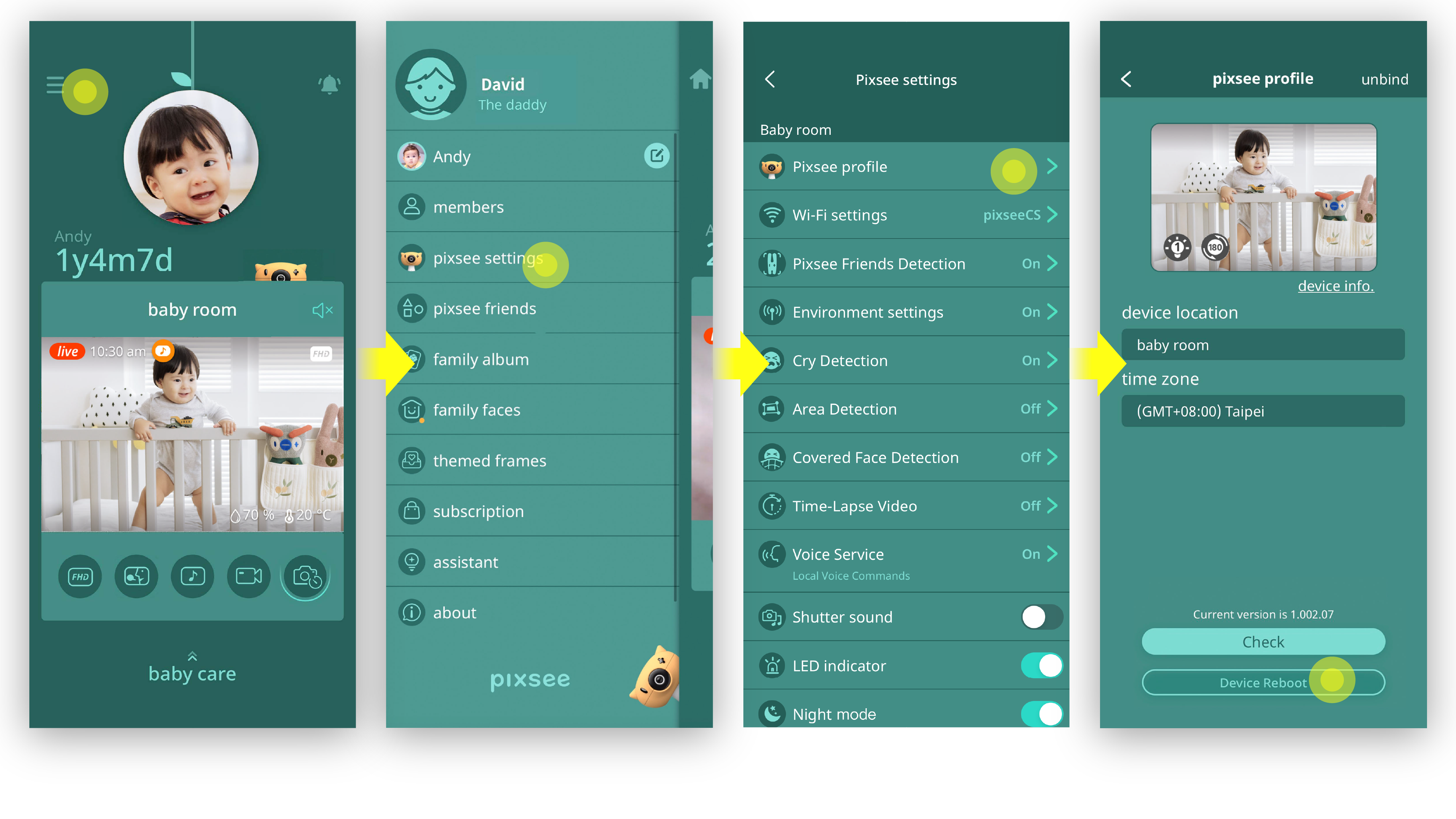
last updated: 2026/01/29
This article is helpful?
Thanks for your feedback!
Please provide your thoughts to help us do better
related articles