Pixsee team provides daily, weekly, and monthly time-lapse videos for Pixsee Planet Gold Star plan subscribers, helping parents to relish every moment of their baby's growth with joy.
Time-lapse Video is a feature that accumulates a series of recordings over at least 12 hours, which are then compiled into a stunning time-lapse video with selected music for a retrospective view. At least one time-lapse video is provided daily and can be viewed on the Pixsee App's album.
Each Time-Lapse Video offers a 3-day viewing period. The viewing period begins from the day the video is generated and during this period, all users can watch the video an unlimited number of times.
The primary account holder is able to save, download, and share the time-lapse videos. If the video is not saved within the 3-day viewing period, it will automatically disappear and you will no longer be able to access it.
Here are some reminders:
1. This feature is only available for Pixsee Play devices.
2. Time-lapse Video feature requires an SD card.
3. Time-lapse videos will not be created when there is not enough storage space in the cloud storage.
4. Time-lapse videos are a series of highlight retrospectives that Pixsee has captured and accumulated over a period of time. When Pixsee is not turned on or the recording time is not long enough, it may affect the time required to generate or deliver the time-lapse videos. In addition, if you set the app to "people in view" mode for Time-Lapse Video, it will only start recording if there are people visible in the frame. However, if there are not enough instances of people in the frame during the recording period, there may not be sufficient recorded footage to generate the time-lapse videos.
Time-lapse Video is a feature that accumulates a series of recordings over at least 12 hours, which are then compiled into a stunning time-lapse video with selected music for a retrospective view. At least one time-lapse video is provided daily and can be viewed on the Pixsee App's album.
Each Time-Lapse Video offers a 3-day viewing period. The viewing period begins from the day the video is generated and during this period, all users can watch the video an unlimited number of times.
The primary account holder is able to save, download, and share the time-lapse videos. If the video is not saved within the 3-day viewing period, it will automatically disappear and you will no longer be able to access it.
Here are some reminders:
1. This feature is only available for Pixsee Play devices.
2. Time-lapse Video feature requires an SD card.
3. Time-lapse videos will not be created when there is not enough storage space in the cloud storage.
4. Time-lapse videos are a series of highlight retrospectives that Pixsee has captured and accumulated over a period of time. When Pixsee is not turned on or the recording time is not long enough, it may affect the time required to generate or deliver the time-lapse videos. In addition, if you set the app to "people in view" mode for Time-Lapse Video, it will only start recording if there are people visible in the frame. However, if there are not enough instances of people in the frame during the recording period, there may not be sufficient recorded footage to generate the time-lapse videos.
[How to set up]
Time-Lapse Video settings include:
1. Choose between "entire time" and "people in view".
2. Set the recording length between 12 and 24 hours.
Time-Lapse Video settings include:
1. Choose between "entire time" and "people in view".
2. Set the recording length between 12 and 24 hours.
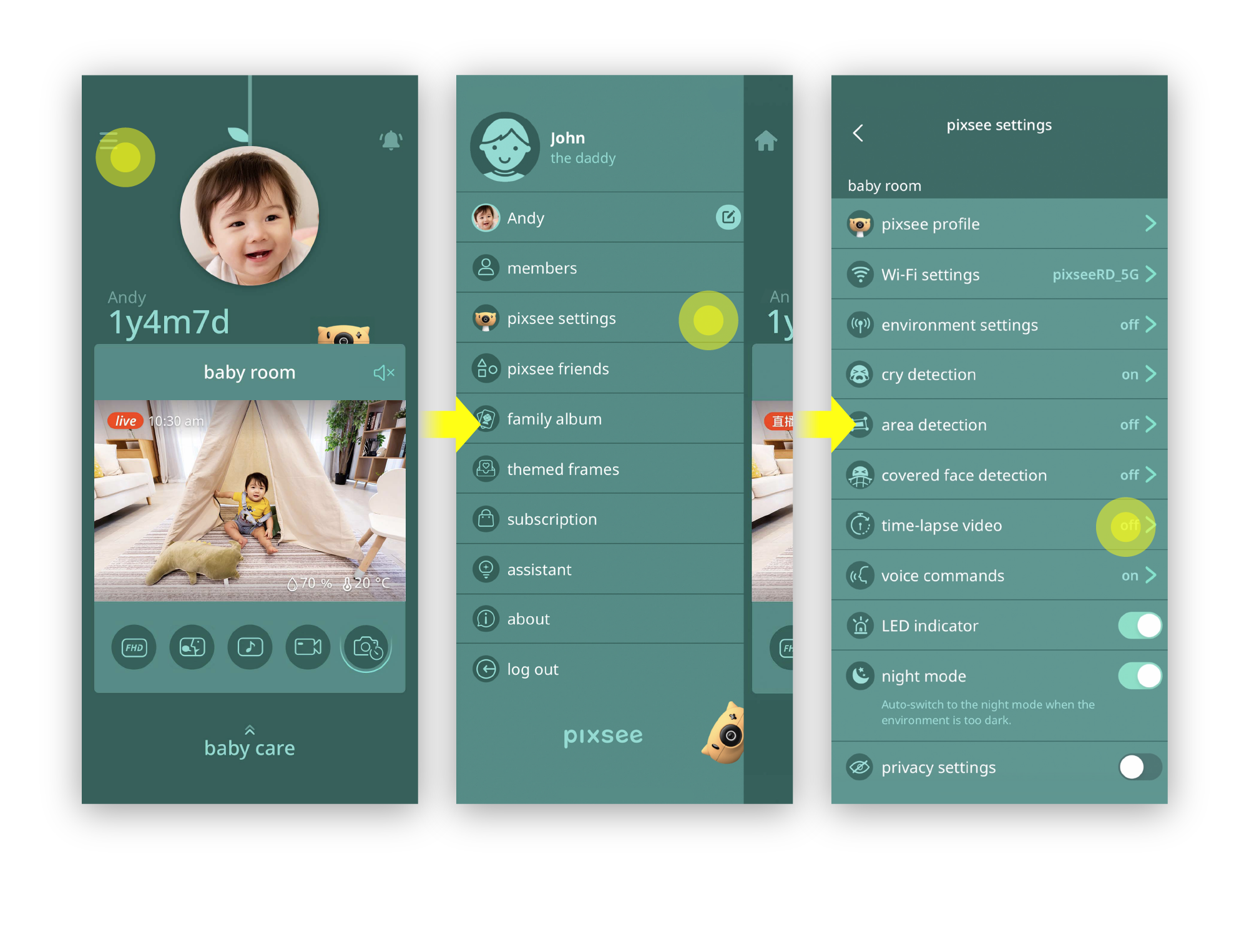
"entire time"
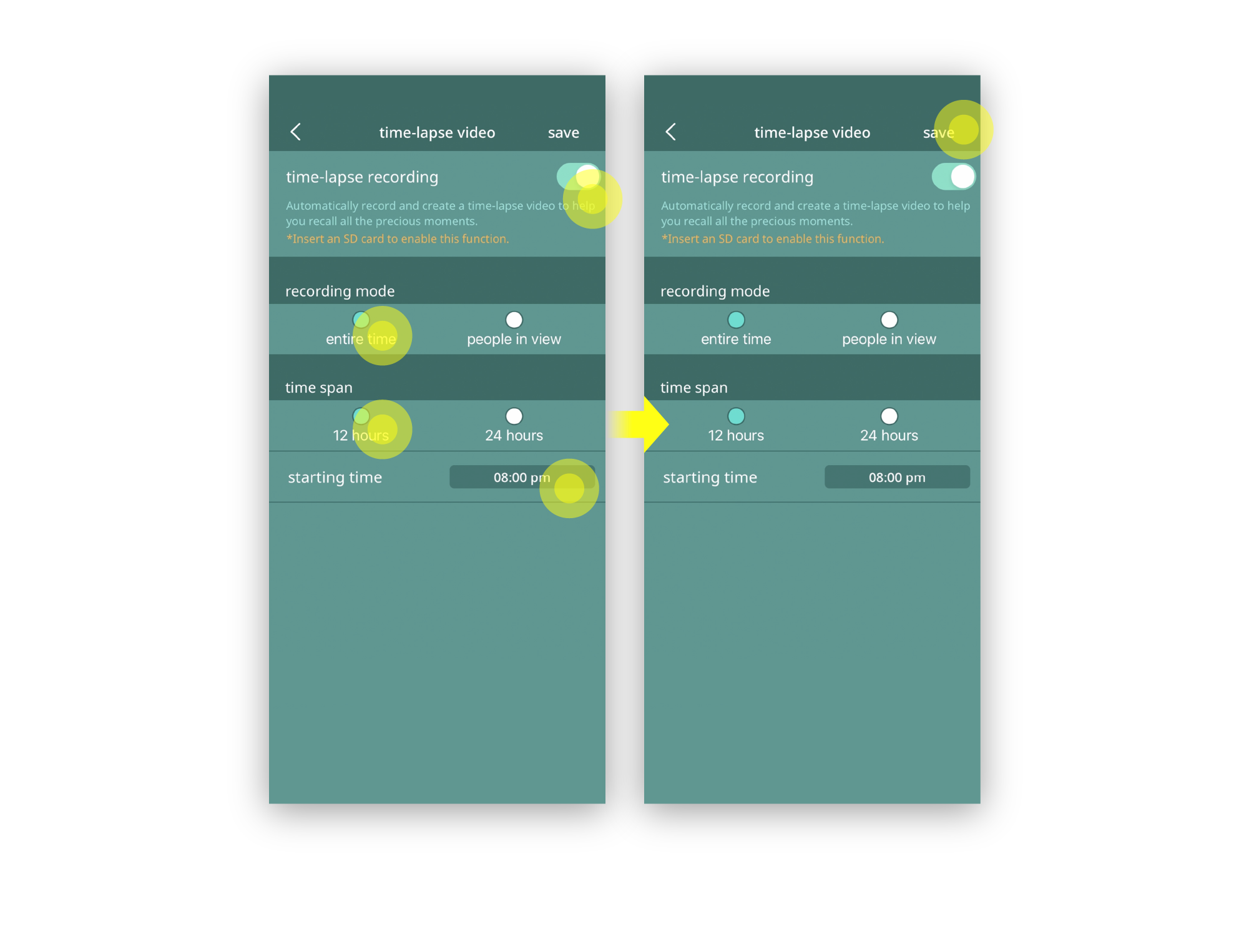
"people in view"
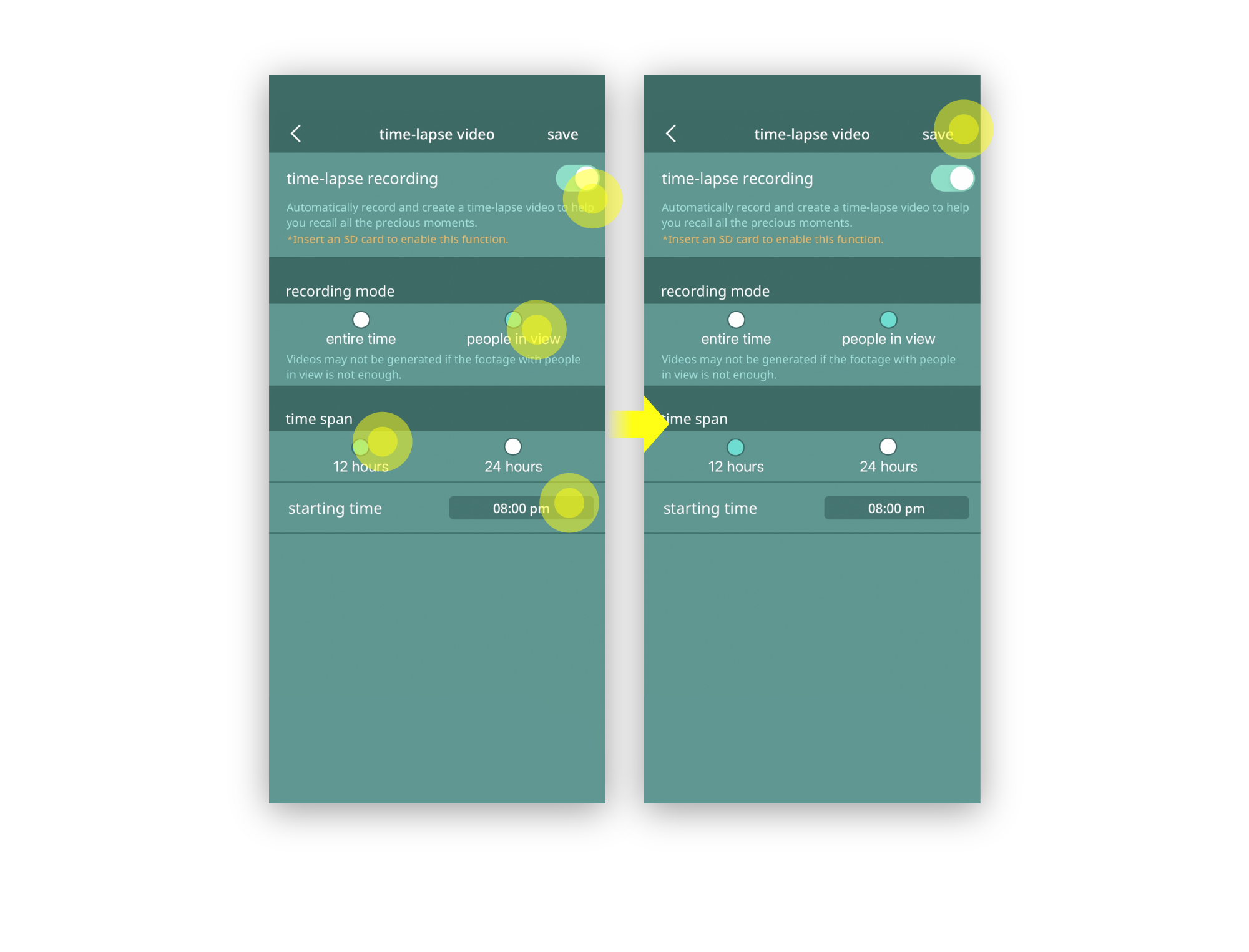
last updated: 2026/01/28
This article is helpful?
Thanks for your feedback!
Please provide your thoughts to help us do better
related articles