Pixsee creates a variety of Themed Story for each family by using artificial intelligence. You can choose at least seven photos to create your own amazing Themed Story with selected music and it will be pushed to the Pixsee App.
If you are a Standard plan subscriber, you can enjoy unlimited viewings on the app within 7 days after Themed Story slideshows are created, which will be automatically deleted after the 7-day period.
If you are a Gold Star plan subscriber, you can enjoy unlimited viewings on the app within 7 days after Themed Story slideshows are created. Additionally, you can edit Themed Stories generated by the system or create your own. You can also download and share them with others.
Reminder:
*Only the primary account holder can edit and add a minimum of 5 photos to a maximum of 30 photos.
*Themed Stories that have been generated by the system will directly overwrite the original cloud content if edited.
*Please save the Themed Stories within 7 days after they are generated, or they will be deleted automatically after the 7-day period.
If you are a Standard plan subscriber, you can enjoy unlimited viewings on the app within 7 days after Themed Story slideshows are created, which will be automatically deleted after the 7-day period.
If you are a Gold Star plan subscriber, you can enjoy unlimited viewings on the app within 7 days after Themed Story slideshows are created. Additionally, you can edit Themed Stories generated by the system or create your own. You can also download and share them with others.
Reminder:
*Only the primary account holder can edit and add a minimum of 5 photos to a maximum of 30 photos.
*Themed Stories that have been generated by the system will directly overwrite the original cloud content if edited.
*Please save the Themed Stories within 7 days after they are generated, or they will be deleted automatically after the 7-day period.
[How to edit]

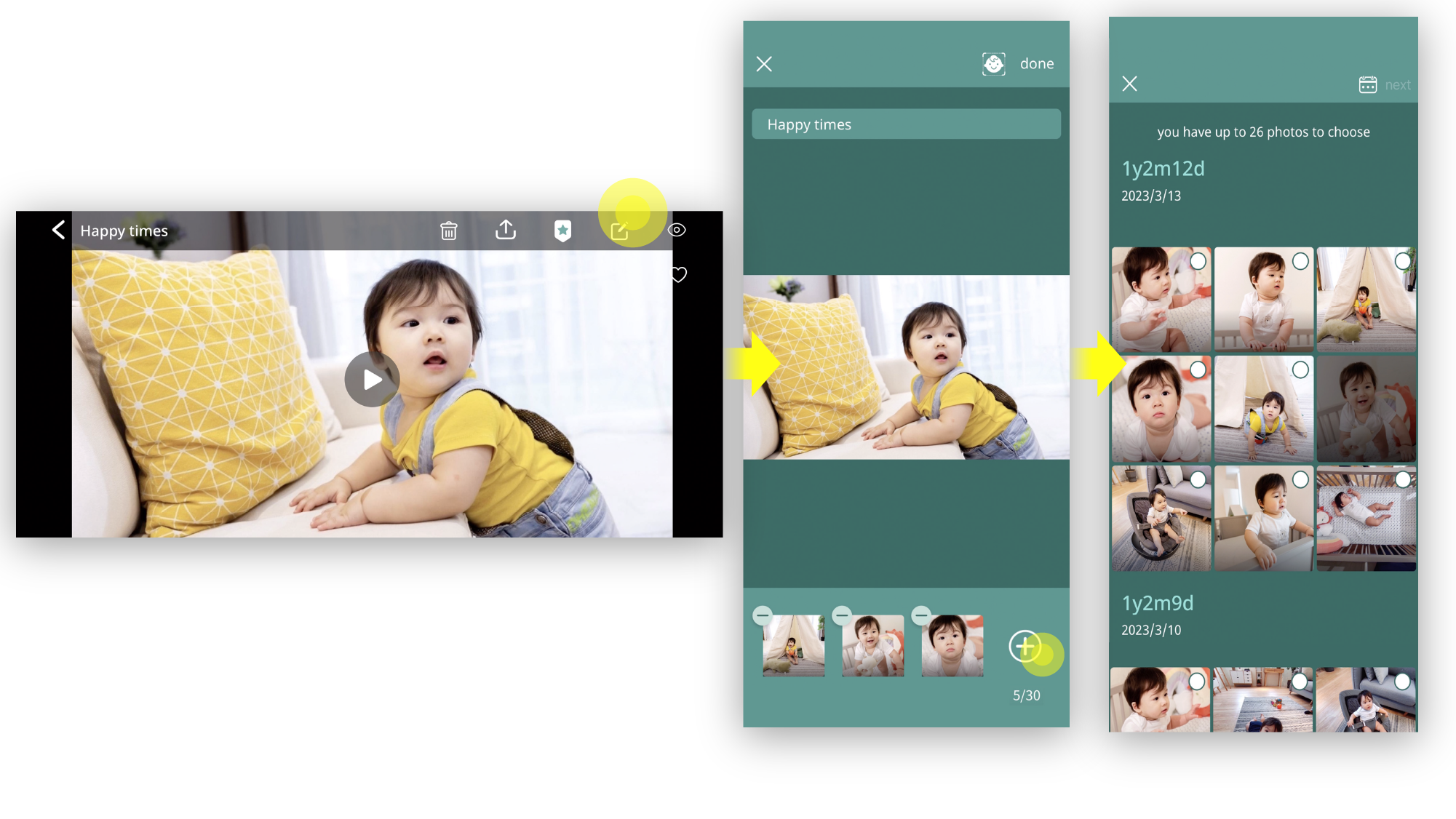

[Create your own Themed Story]

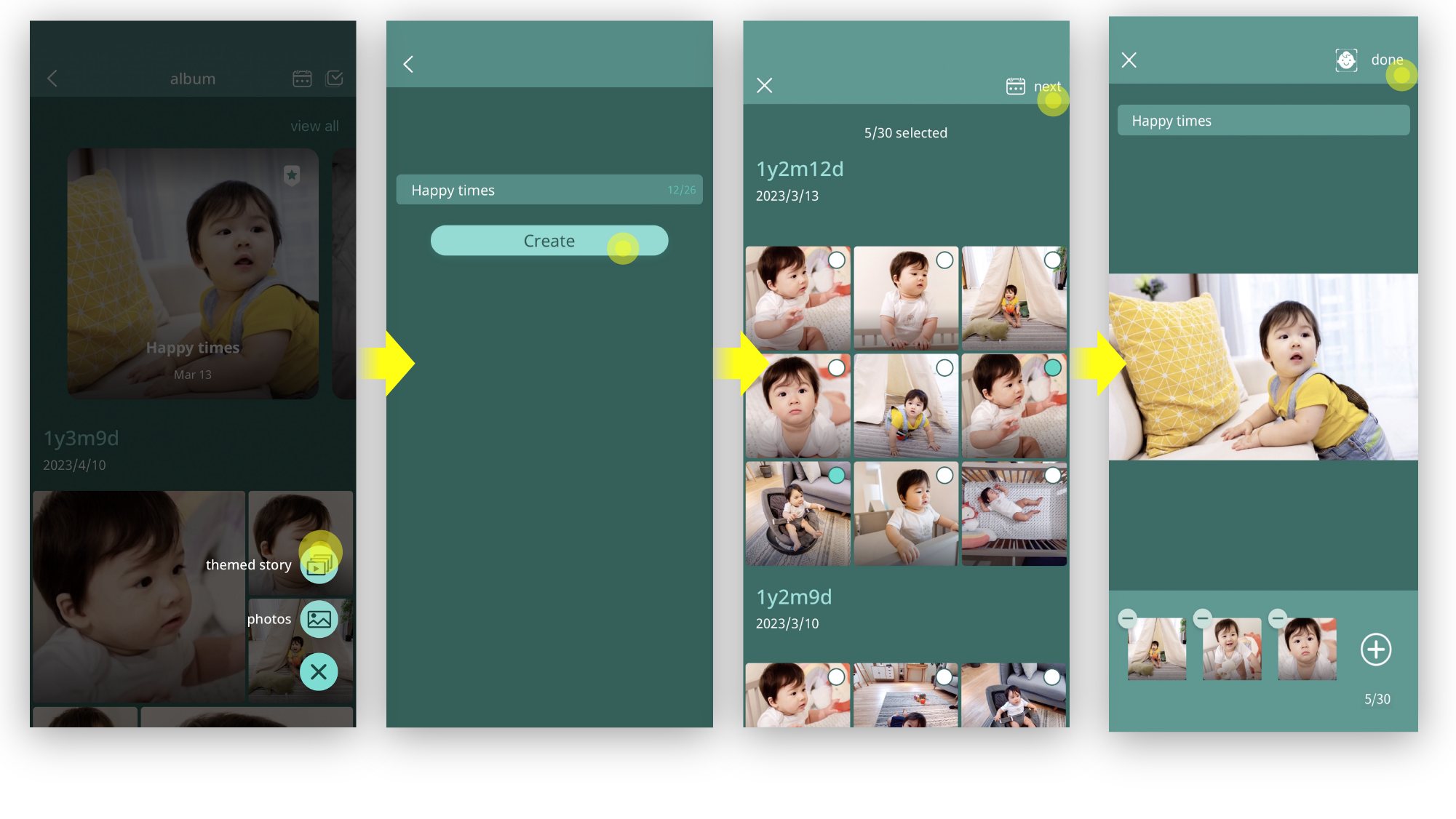
[How to keep]
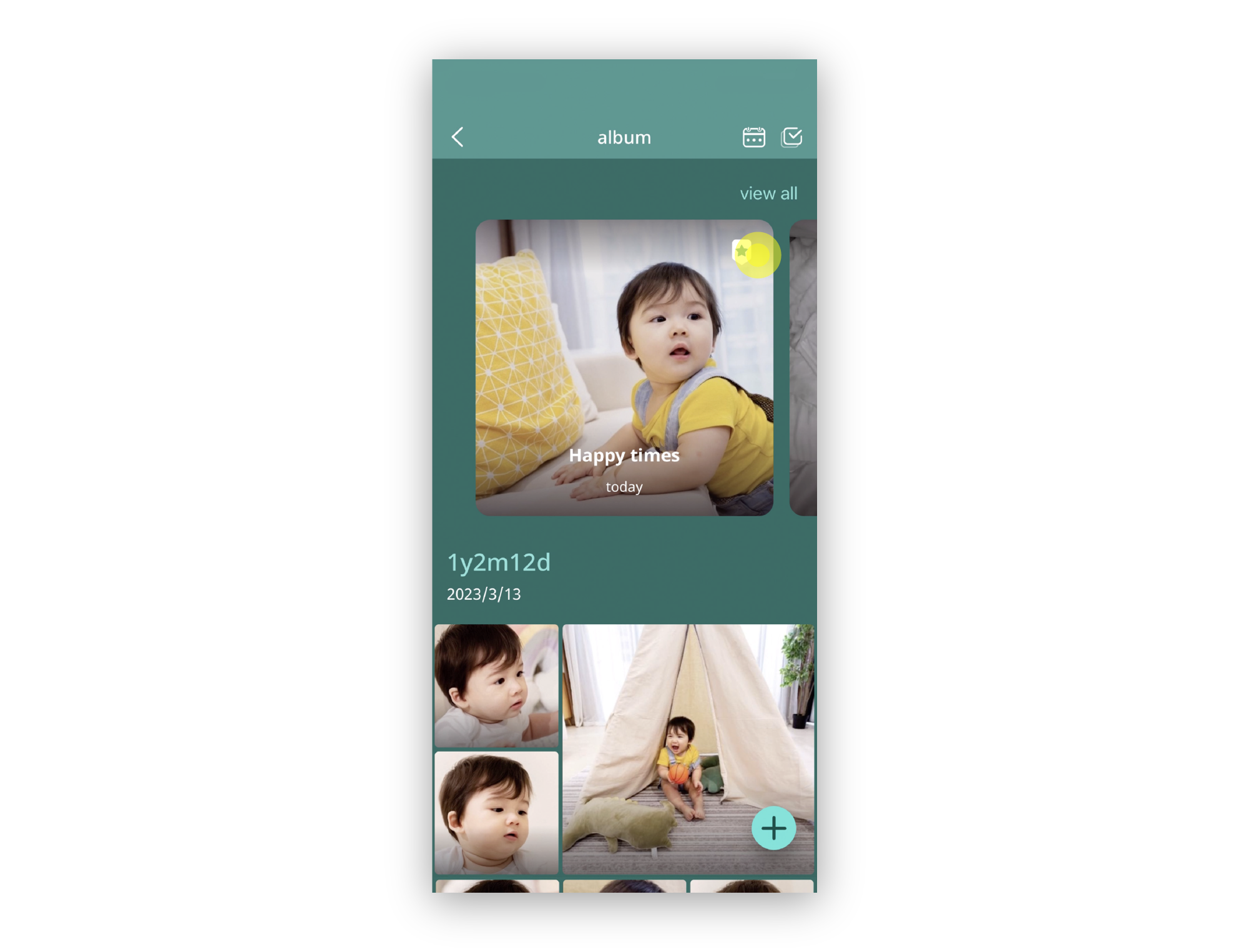
[How to download and share]
*Note:
The download and share function are achieved by recording the phone screen, which means you have to wait until the screen recording is completed before you can save and share the video. If the screen recording is interrupted during the process (such as mistouching phone screen, receiving a phone call, or exiting/closing the App), you will need to restart the download. It's important to note that any messages that appear from other apps during the recording can affect the video quality.
The download and share function are achieved by recording the phone screen, which means you have to wait until the screen recording is completed before you can save and share the video. If the screen recording is interrupted during the process (such as mistouching phone screen, receiving a phone call, or exiting/closing the App), you will need to restart the download. It's important to note that any messages that appear from other apps during the recording can affect the video quality.
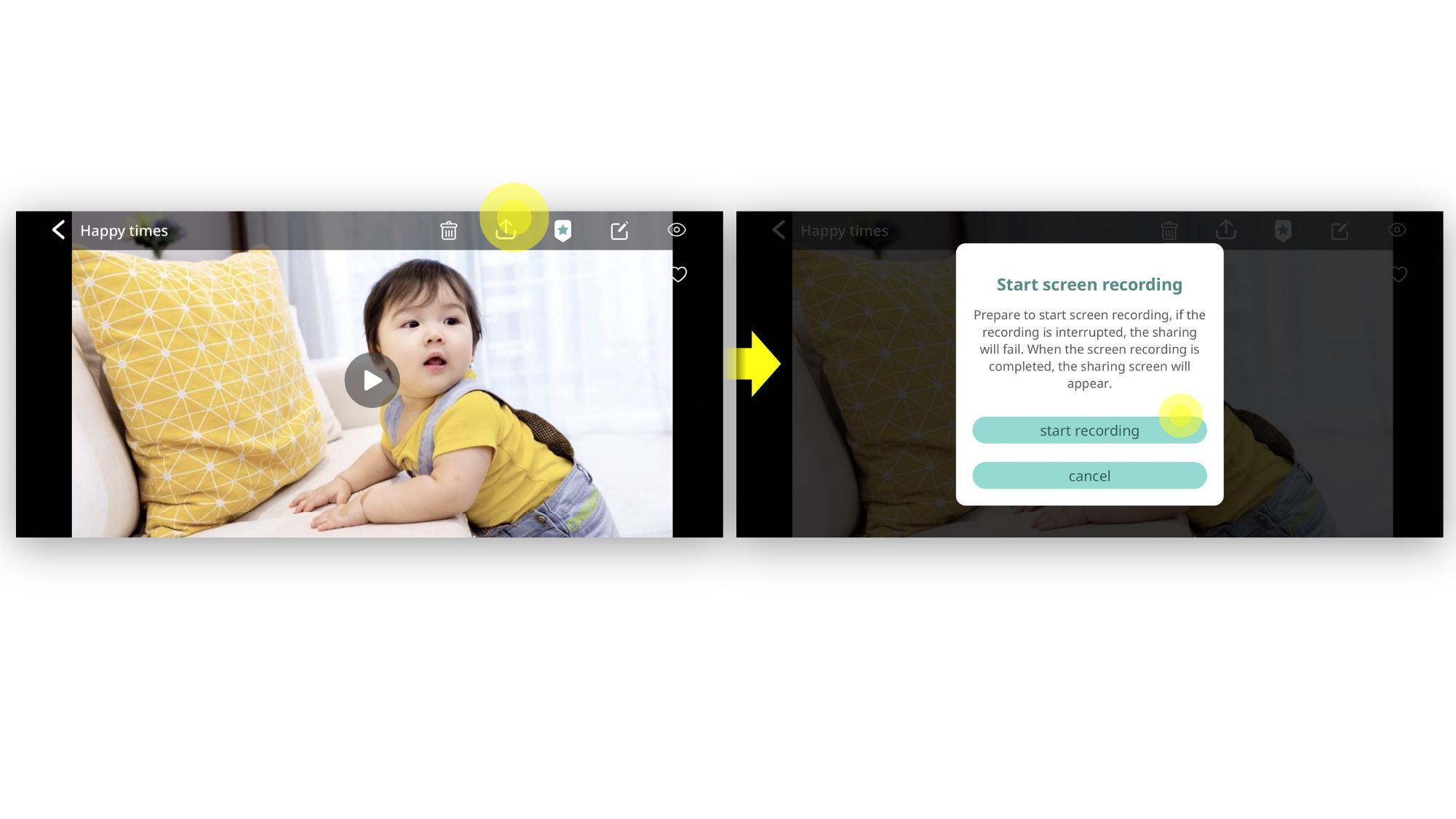
last updated: 2026/01/28
This article is helpful?
Thanks for your feedback!
Please provide your thoughts to help us do better
related articles