Upgrade your membership with a Pixsee planet Gold Star subscription to obtain even more control over privacy settings on photos and videos. When sharing among multiple people, unauthorized content will be hidden from view.
However, when you invite guests to view hidden content, permission to take photos or videograph manually will also be granted.
However, when you invite guests to view hidden content, permission to take photos or videograph manually will also be granted.
[How to set privacy]
1. Enable or disable private viewing on single photo/video
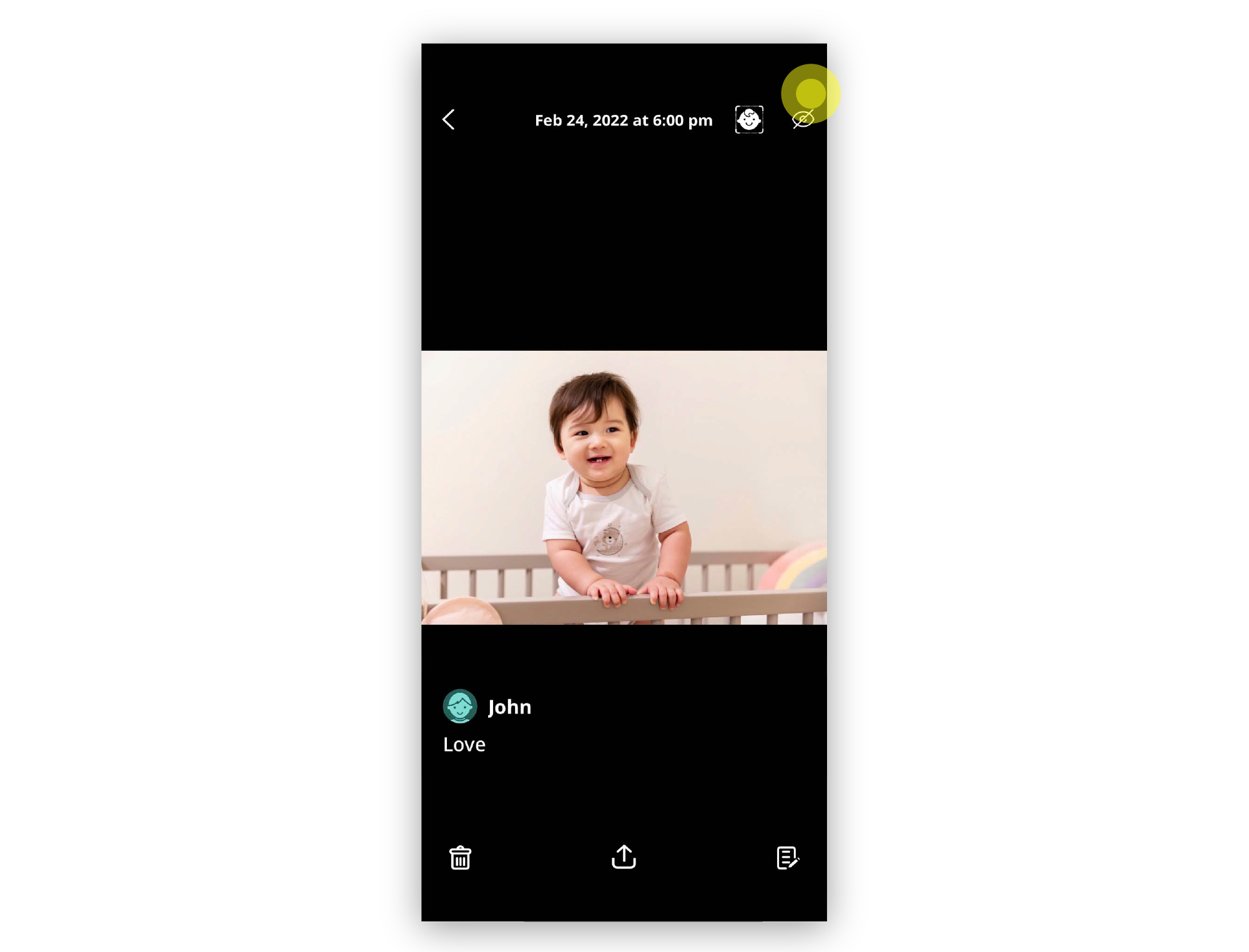
2. Enable private viewing on all future photos taken automatically or manually. Photos taken this way will remain hidden from view until their settings have been changed.
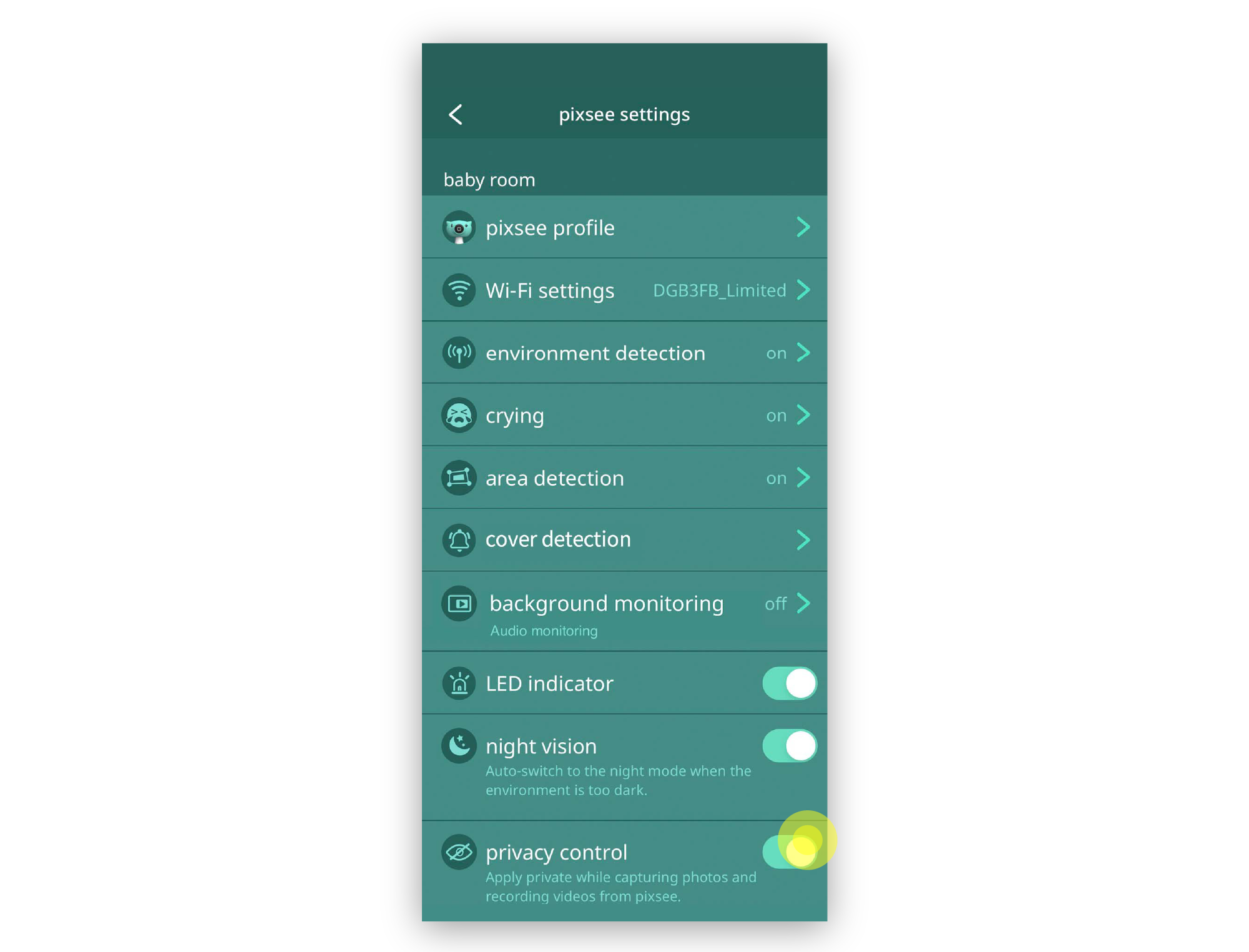
3.Enable invited guests to view private photos or videos.
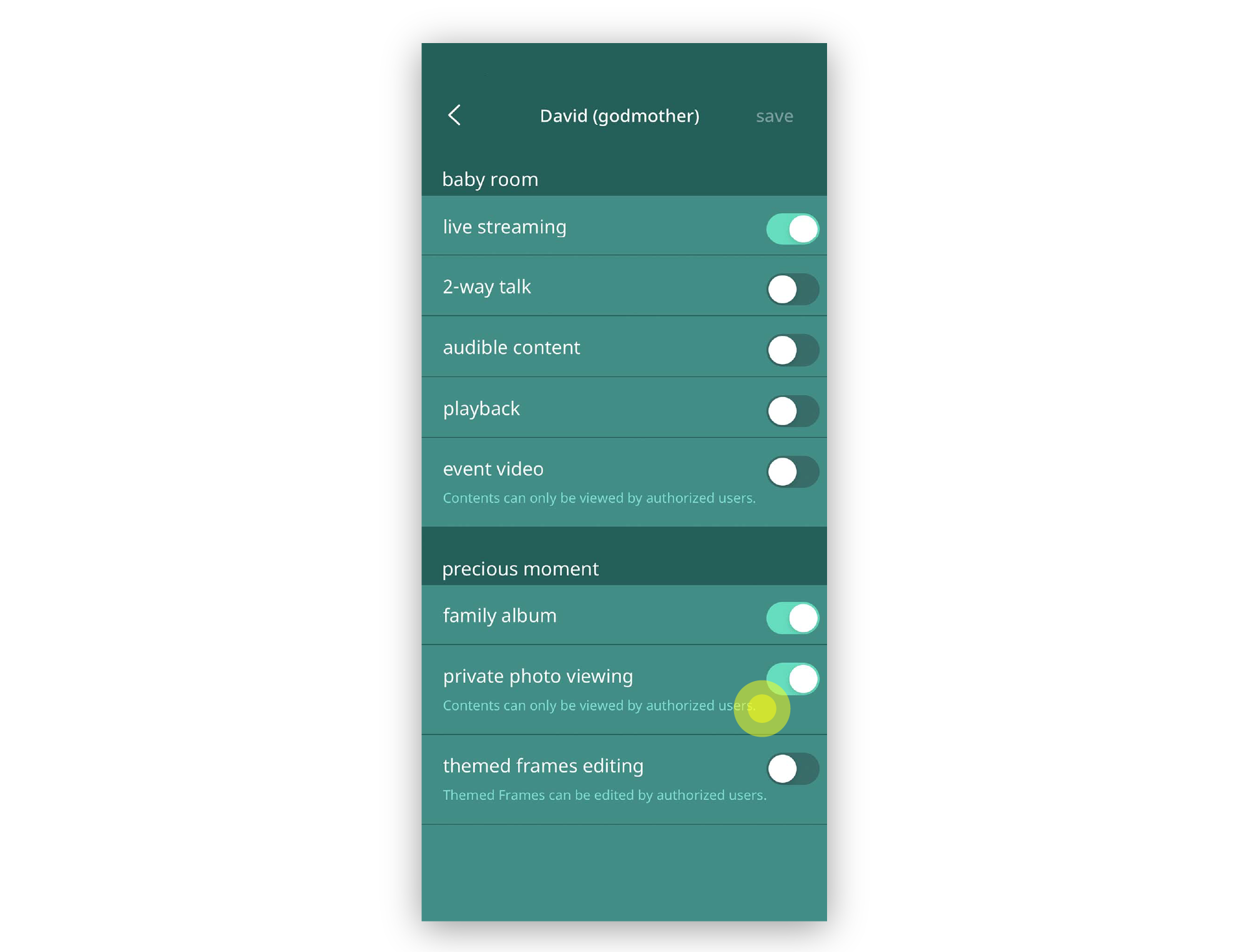
last updated: 2026/01/28
This article is helpful?
Thanks for your feedback!
Please provide your thoughts to help us do better
related articles