1. pixsee's serial number can be found on the bottom of the box and starts with SN.
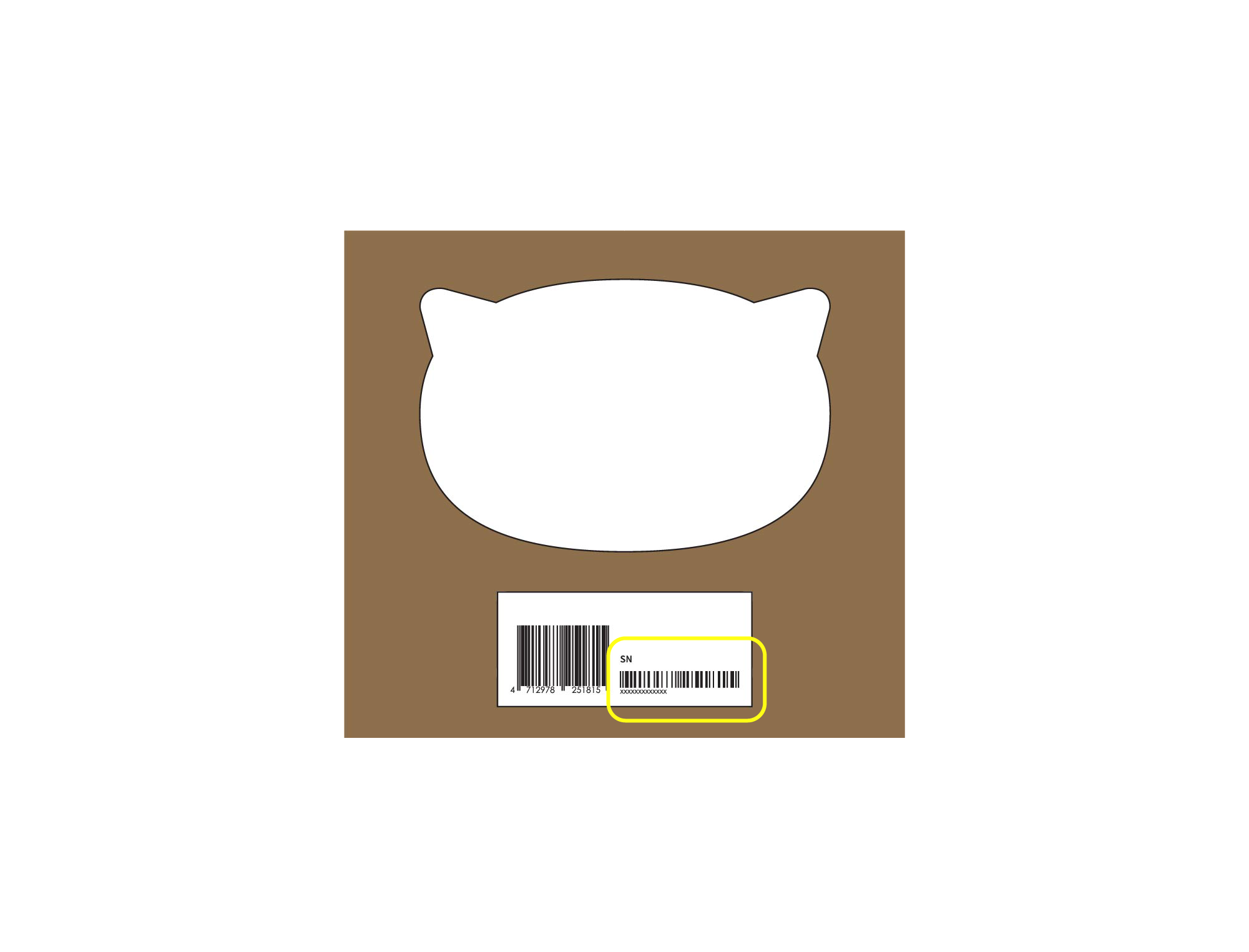
2. Scan the QR code on the bottom of pixsee.
*Friendly reminder : iPhone users should download a third-party scanner app to scan the QR code.
*Friendly reminder : iPhone users should download a third-party scanner app to scan the QR code.
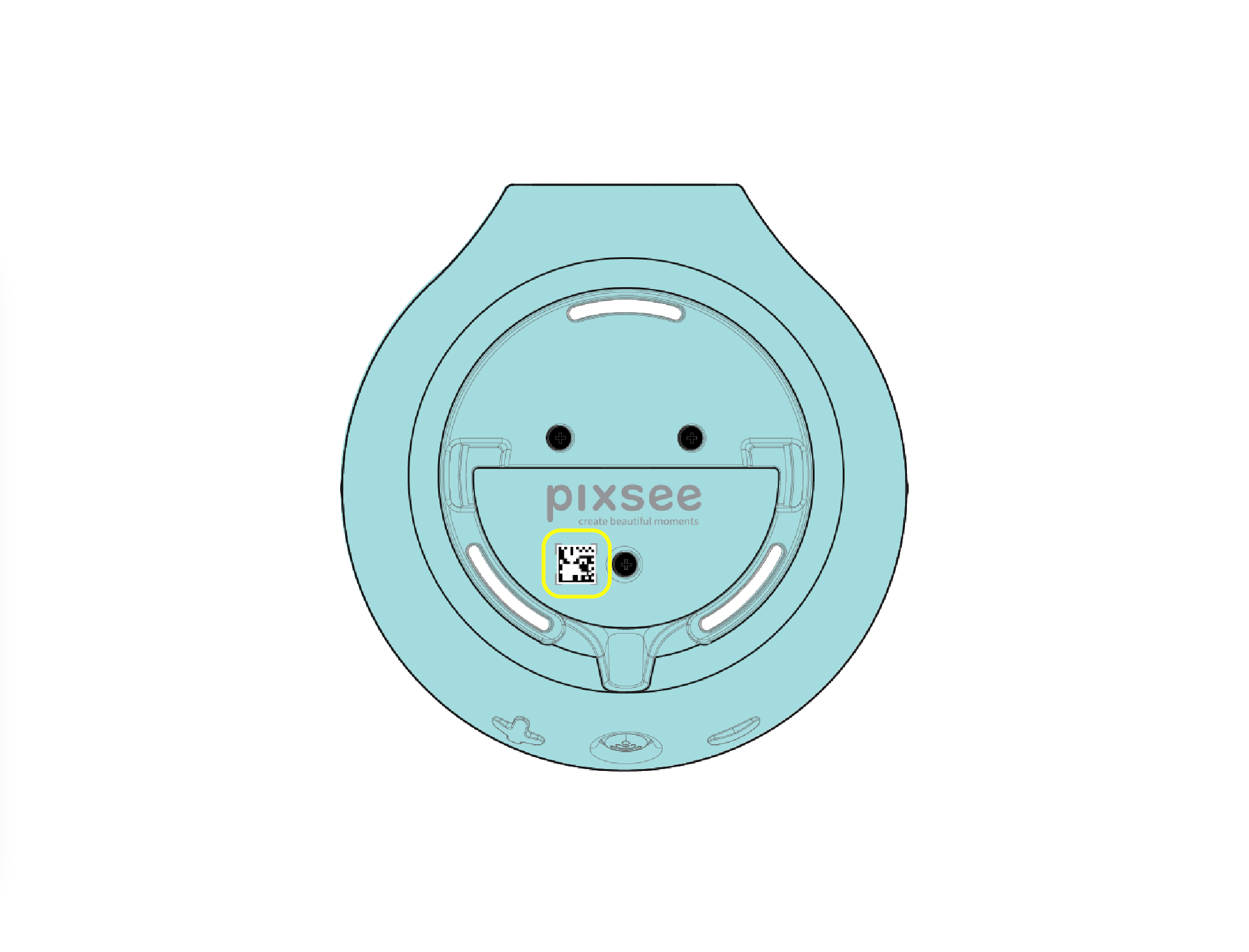
3. If pixsee is already set up, you can find the serial number on the site's "members"➜"my follow list" page.
4. If pixsee is already set up, you can find the serial number on pixsee App's "pixsee settings"➜"pixsee profile"➜"device info."
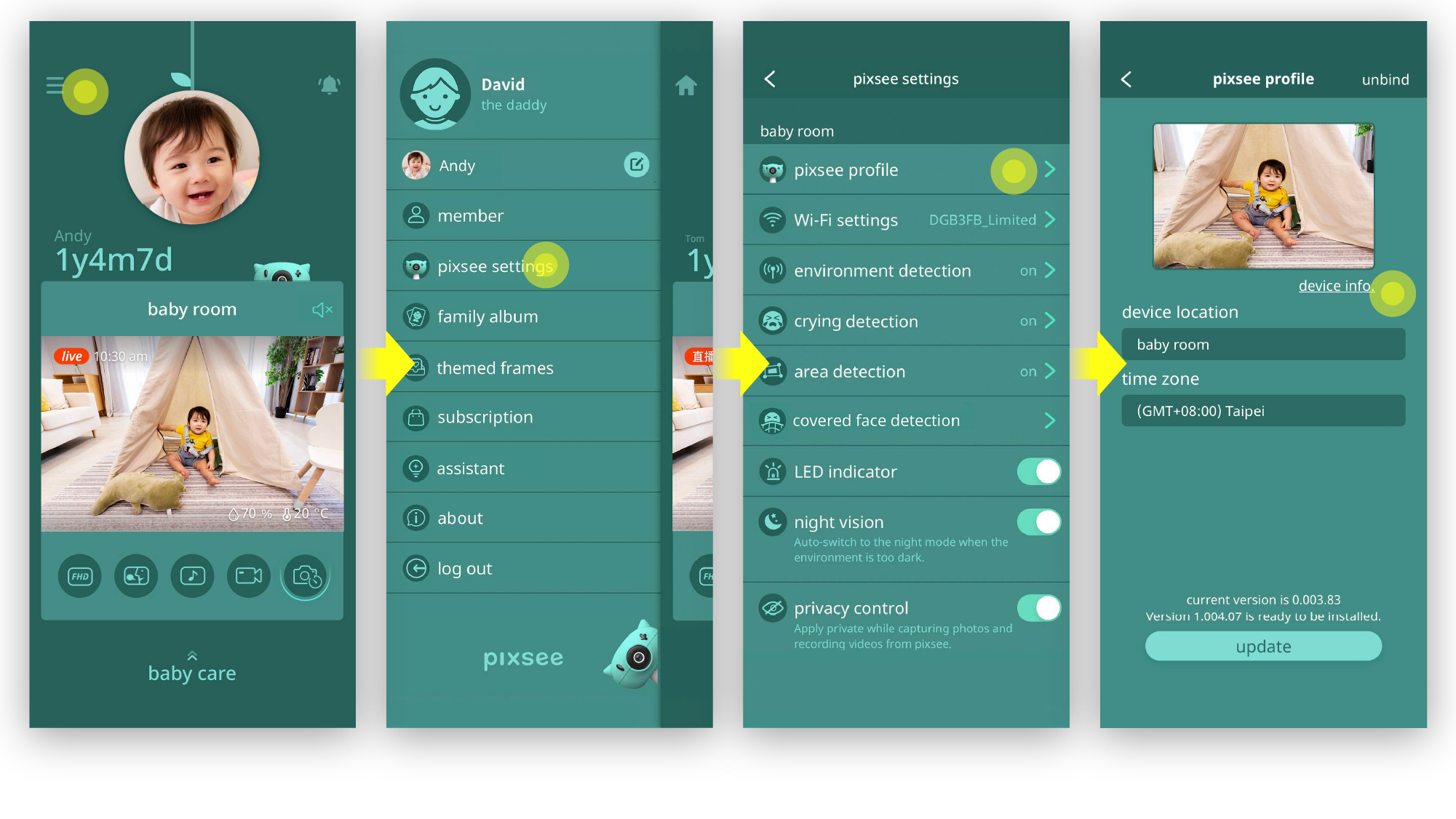
last updated: 2024/04/19
This article is helpful?
Thanks for your feedback!
Please provide your thoughts to help us do better
related articles